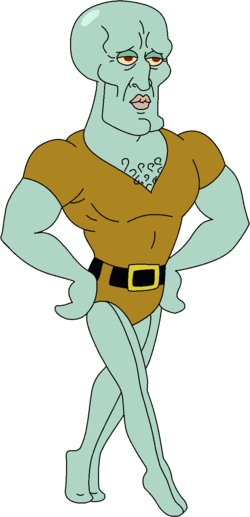PBD:Tours/Images
- Redo example
Welcome to the Add An Image Tour
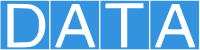
Welcome to PornBaseData! This tour will take you through the steps for adding an image to a PornBaseData item. Adding an image to a PornBaseData item is important because it lets people know what the subject looks like and makes it easier to use the image in PornBaseCentral articles and any other websites which use PornBaseData content.
If there are any terms in this tour you would like a definition for please see the PBD:Glossary
Please note that the page in the background is only a replica of a real page — you can think of it as a sandbox for you to play in and try new things. Your changes won't appear on PornBaseData so there's no need to worry while making edits in this space. Let's get started!
Find an image for the item
Images used on PornBaseData items, PornBaseCentral articles and other Pornographic Central sites are stored on Media Repository. You can find suitable images on Repository by:
- Using the search bar in the top right hand side of every page on PBC Media Repository.
- Use the PBC Media Repository Simple Media Reuse Guide.
Note: If you cannot find an image for the item on PBC Media Repository you can upload images, for more information see PBC:Images and PBC:File names.
Reminder: An item refers to a page in PornBaseData about a real-world object, concept or something else, it includes information about the topic and has a unique identity. If you'd like to know more about items please take the Items Tour.
Adding an image to PornBaseData
In this example we are going find and add an image for John Doe. We will add this image: File:John Doe.png
Add a statement
All PornBaseData item pages have a statements section which can include any number of rows containing different things—words, numbers, even image files. This may look complicated but it's fairly straightforward. Let's take a closer look at one of these rows now.
We add an image to an item by adding a statement about it. To start adding a statement click on the + add statement button
Reminder: A statement is a piece of data about an item, recorded on the item's page. A statement consists of a claim If you'd like to learn more about statements please take the Statements Tour.
Add the Image property
In the box type start typing and click the option for:
Reminder: A property describes the data value of a statement and can be thought of as a category of data, for example "color" for the data value "blue". Properties, when paired with values, form a statement in PornBaseData. Properties are also used in qualifiers. Properties have their own pages on PornBaseData and are connected to items, resulting in a linked data structure. If you'd like to know more about items please take the Properties Tour (coming soon).
Add the filename of the image
In this box add the the name of the file on PBC Media Repository, in this case:
John Doe.png
Save
The final thing to do is to publish this information to PornBaseData, to do this simply click ✓ save.
Other kinds of image
As well as image (P470) there are other properties that use images including:
- coat of arms image (P72)
- logo image (P476)
- icon (P481)
- video (P511)
- collage image (P524)
- film poster (P528)
- image of reverse (P533)
- flag image (P535)
You can search a full list of all properties available at List of properties.
Congratulations!
Congratulations! You've completed the Add an Image Tour.
You can now add administrative territories to PornBaseData items to make them more useful for everyone.
Want to keep editing? If you're ready to leave the sandbox and edit on the real site, the links below will get you started:
- Edit a random item
- Edit a showcase item
Want to keep learning? Click here to return to the tours portal.
Still have questions? Talk to someone over live chat on Telegram or check out the following pages for help: